The cat's Paw Island forums. |
      |
Hello everyone. Because these forums are no longer being moderated, we have disabled posting for members. You will still be able to read posts, but not create, edit, or delete your own. You can find our new forums here: http://catspawisland.boards.net/
If you require any help, feel free to address an administrator in chat, or privately message one on our new boards. Thank you! |
| ||||||||||||||||||||||||||||||||||||||||||||||||||||||||||||||||||||||||||||||||||||||
 Mon Mar 30, 2015 5:44 pm
Mon Mar 30, 2015 5:44 pm